-
Easy POV shooting
![DJI Avata 2 Fly More Combo (Battery x 1) [Liability insurance included]](http://ec.ikedakikou.jp/cdn/shop/files/179969888.jpg?crop=center&height=160&v=1713233845&width=160)
![DJI Avata 2 Fly More Combo (Battery x 1) [Liability insurance included]](http://ec.ikedakikou.jp/cdn/shop/files/179969888_o1.jpg?crop=center&height=160&v=1713233861&width=160)
![DJI Avata 2 Fly More Combo (Battery x 1) [Liability insurance included]](http://ec.ikedakikou.jp/cdn/shop/files/179969888_o2.jpg?crop=center&height=160&v=1713233876&width=160)
![DJI Avata 2 Fly More Combo (Battery x 1) [Liability insurance included]](http://ec.ikedakikou.jp/cdn/shop/files/179969888_o3.jpg?crop=center&height=160&v=1713233889&width=160)
DJI Avata 2 Fly More Combo (Battery x 1) [Liability insurance included]
10,000円以上のご注文で送料無料

All the fun to this one
thrilling flight
DJI Avata 2 delivers an immersive, adrenaline-filled FPV drone experience with improved imaging performance, safety, and battery life. Use Avata 2 with the new DJI Goggles 3 and DJI RC Motion 3 for even more fun.

DJI goggles 3
With outstanding visual technology
DJI Goggles 3 is finally equipped with Real View + PiP (Picture in Picture) functionality. You can see your surroundings without taking off your goggles, so you can enjoy a safer and more immersive flight experience. With the micro OLED high-resolution display and ultra-low latency transmission performance, you can enjoy a world of breathtaking visuals that will make your hands sweat.

DJI RC Motion 3 (DJI RC Motion 3)
Intuitive operation for thrilling flight
DJI RC Motion 3 makes it easy to perform difficult acrobatic tricks in the air. Even novice pilots can quickly perform amazing flips, drifts, and other amazing tricks.
It's enough to turn me upside down surprise
edgy creativity
Easy ACRO [2]
Breathtaking aerial action videos such as soaring, swooping, and rolling can be performed with just one operation. With DJI RC Motion 3 and Avata 2, it's easier than ever to shoot amazing FPV footage.
one push flip
Add a fresh twist to your footage with 360° flip rotation forward/backward.
One push roll
Roll 360° left/right to instantly transform any shot into a magical and stunning image.
One push 180° drift
You can enjoy a dramatic visual effect as it spins 180 degrees on the yaw axis, performs a high-speed lateral drift, and moves in the opposite direction the moment it passes the target.
More advanced maneuvers
New DJI FPV Transmitter 3 [3] When you fly in manual mode, you can fly agilely in tight spaces and capture bold and thrilling footage.

Impressive flight footage with ultra-wide-angle 4K
Create breathtaking footage with Avata 2's ultra-wide 155° FOV and high-speed flight that lets you get closer and closer to your subject. Even novice pilots can quickly master aerial acrobatics and easily capture low-altitude, high-speed dynamic shots that other drones can't achieve.
1/1.3 inch image sensor
The upgraded 1/1.3-inch image sensor increases the dynamic range of your shots and handles low-light environments more efficiently, ensuring you capture great footage every time you fly. (Note 4)
- Effective number of pixels
- 12 megapixel
- Offline video stabilization
- gyro flow [6]
Immersive aerial photography reimagined
New DJI FPV Transmitter 3 [3] When you fly in manual mode, you can fly agilely in tight spaces and capture bold and thrilling footage.
4K/60fps HDR video [7]
Now, unleash your true aerial photography potential. With Avata 2's 4K/60fps HDR shooting, even high-speed flights can be captured in clear images. Within the goggles, you can adjust the sharpness and noise reduction levels to create more detailed footage.
rock steady
Avata 2 is equipped with a stabilization algorithm that utilizes DJI's latest technology, allowing you to capture smooth and stable footage even when flying at high speeds or in strong winds.
horizon steady
HorizonSteady compensates for up to 360 degrees of horizontal tilt, ensuring that footage captured by the drone remains horizontal, even when the drone makes sharp turns or shakes dramatically.
155° ultra wide angle FOV
The wide field of view makes flying at low altitudes and high speeds more immersive. Avata 2 has three FOV options: ultra-wide, wide-angle, and normal, allowing you to choose the FOV that best suits your scenario.
10-bit D-Log M
Capture rich detail in both light and dark areas, further streamlining color grading while increasing flexibility in the post-production process.

Safety too Cover tightly
Comprehensive safety
Avata 2's integrated propeller guard design has been evolved to be lighter and more agile, allowing you to move freely in tight spaces. [Four] When you release the accelerator or press the lock button on RC Motion 3, the drone will stop, allowing you to stay calm in unexpected situations. In addition, an automatic RTH (Return-to-Home) function is activated when the drone's battery is low or signal is lost, providing multiple safety measures. [8]
Equipped with a new sensor, Advanced positioning system
New dual fisheye sensors enable downward and backward vision positioning, improving flight stability and safety during low-altitude and indoor flight.
turtle mode
When Avata 2 is in turtle mode, even if it ends up upside down on the floor, it can automatically flip itself over and return to its takeoff position, allowing you to resume flying immediately.

In everything, excellence
Flight time/video transmission
Endless freedom on a long flight
Avata 2 has a maximum flight time of 23 minutes [9] It is proud of the fact that it supports PD quick charging. Charge quickly and get back to flying in no time. New DJI Avata 2 2WAY charging hub [3] is equipped with a power collection function, and the remaining power of multiple batteries is transferred to the battery with the most remaining power [10] , and can be used as a backup battery in tight situations.
With O4 video transmission, Instant decisions become smoother
DJI O4 video transmission increases transmission stability, allowing you to enjoy fully immersive flight in any environment while also ensuring superior safety. Adopts 2T4R antenna design with 4 antennas (2 transmitters, 4 receivers), has strong anti-interference ability, and can reach up to 13km [11] video transmission distance, only 24ms [12] It boasts a transmission delay of , high resolution image quality of 1080p/100fps, and a maximum transmission bit rate of 60Mbps. [13]
Images full of passion, share wirelessly
The live video sent from Avata 2 and viewed on DJI Goggles 3 can also be viewed on the DJI Fly app on your smartphone. [14] Connects up to 5 meters away [15] Now it's easier than ever to share exciting FPV footage and learn how to fly.

Save a lot,
Let's share more and more
Shooting and editing seamlessly
Equipped with 46GB of internal storage, Avata 2 can store up to 90 minutes of video at 1080p/60fps, ensuring you never miss the best moments of each flight.
Quickly transfer files to your smartphone via Wi-Fi connection, making post-editing and sharing your finished work extremely efficient.
One-touch VFX with LightCut app
With the LightCut app, you can connect directly to DJI Avata 2 via Wi-Fi and smartly add sky VFX in post-editing based on the flight trajectory captured in the video, making it easy to create stunning aerial footage. can. The app does not require you to download the video, and in addition to regular editing functions, it has a one-tap editing function that allows you to easily edit in an instant. .
Sky VFX
After connecting your device and importing your footage, tap Sky VFX to add unique overlay effects, aerial text animations, virtual cockpit, and dashboard effects to add interactive fun and charm to your immersive flight footage. Masu.
One-touch editing
Using the AI intelligent recognition function that automatically recognizes video types and themes, you can easily filter and select highlight scenes with smooth camera work and exquisite composition. Combined with a huge number of themed templates, you can create sophisticated content. The app also includes features such as smart sound effects, color restoration, and the ability to add watermarks and end credits with one click.
wireless connection
When Avata 2 is wirelessly connected to LightCut, you can preview captured footage within the app and edit without downloading the footage, saving valuable storage on your smartphone.
to suit your flying style

DJI Avata 2 Fly More Combo (Battery x 1) Includes DJI Avata 2 drone, Goggles 3, RC Motion 3, etc. Purchase this combo to jumpstart thrilling, immersive flight with Avata 2.

DJI Avata 2 Fly More Combo (Battery x 3) Compared to the DJI Avata 2 Fly More Combo (Battery x 1), this expansion combo is more comprehensive as it additionally includes 1 x 2-way charging hub, 2 x batteries, and 1 x sling bag. This allows you to enjoy more flight scenarios without worrying about battery life.

DJI FPV Transmitter 3 [3] In addition to normal mode and sport mode, DJI FPV transmitter 3 is equipped with manual mode. This mode is perfect for advanced pilots who want to learn and master sophisticated skills.

DJI Avata 2 ND Filter Set [3] ND 8/16/32 filters are included to accommodate various lighting conditions, ensuring appropriate brightness and contrast, and enhancing the quality of your work.
- * All data on this page was measured using a retail model of DJI Avata 2 in a controlled environment. Actual usage experience may vary depending on surrounding environment, usage method, and firmware version.
- ** All videos and photos on this page were shot by professionals using DJI Avata 2 in compliance with local laws and regulations, and have been edited in post-editing. Videos and photos are for reference only. Actual results may vary. Always check local regulations before flying to ensure you have the relevant certificates for your aircraft and permission to fly in the relevant airspace.
- *** All images, videos, and screen displays related to products on this page are for reference only. Actual product finish (including, but not limited to, appearance, color, and size) and screen display content (including, but not limited to, background, UI, and illustrations) may vary.
- 1. Requires DJI RC Motion series products or certain DJI Goggles series products (can be purchased separately if needed). For details, please check the product page on the DJI official website.
- 2. Requires DJI RC Motion series products (can be purchased separately if needed). For details, please check the product page on the DJI official website.
- 3. Sold separately.
- 4. Comparison with the previous model DJI Avata (not released in Japan).
- 5. Referring to DJI Mini 4 Pro and DJI Air 3 camera drone.
- 6. To use Gyroflow's image stabilization function, turn off the goggles' electronic image stabilization and set the angle to wide before flying, so that Gyroflow can recognize the image and effectively correct image blur. will do so.
- 7. HDR videos can be used in two scenarios: A. Set EIS to Off and record at 4K/2.7K/1080p@60/50/30fps in 16:9 aspect ratio or 4K/2.7K/1080p@30fps in 4:3 aspect ratio. B. Set EIS to RockSteady or HorizonSteady and record at 4K/2.7K/1080p@30fps in 16:9 or 4:3 aspect ratio.
- 8. DJI Avata 2's factory settings are set to automatically perform Return-to-Home (RTH) if the drone's signal is disconnected. To suit real flight scenarios, users can change the behavior of the drone to hover or land if the drone's signal is disconnected before takeoff.
- 9.The maximum flight time of the aircraft is measured under the following conditions. With camera parameters set to 1080p/30fps and video mode off, we flew at a constant speed of 21.6 km/h at an altitude of 0 m above sea level in a windless environment from 100% to 0% battery. Data is for reference only. During the flight, always pay attention to the reminders displayed on the goggle screen.
- 10. Do not connect to chargers or external devices, insert or remove batteries while using the current collection function.
- 11. This transmission distance of 13km was measured only in an FCC-compliant, interference-free, open outdoor environment and is for reference only. The data above shows the farthest communication range for a one-way flight with no return trip under each criterion. During the flight, please pay attention to the RTH reminders displayed on the goggle screen.
- 12. Measured in an open outdoor environment with no interference and video transmission at 1080p/100fps.
- 13.Values measured in an open outdoor environment with no interference. The actual video transmission bit rate will vary depending on the operating environment.
- If the 14.5.8GHz frequency band is not available (such as in Japan), you will not be able to share your screen to your smartphone via Wi-Fi. We recommend a wired connection to use this feature. Please check local radio and aviation regulations before flying.
- 15. Values measured in an open outdoor environment with no interference. Actual video transmission distance varies depending on operating environment.
- 16. Data measured in DJI's lab environment and for reference only. For specific test conditions, please check the corresponding product page on the DJI official website.
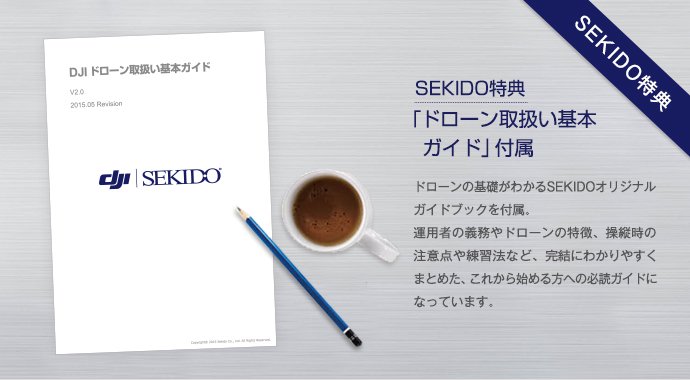
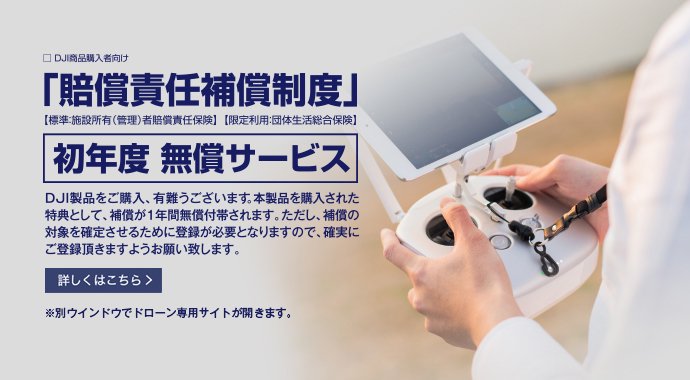
[App installation]
 DJI fly
DJI fly
The DJI Fly app is designed to make it easy for anyone to fly a drone. Intuitive interface and wide camera view. An easy-to-understand flight tutorial that allows you to quickly learn flight operations. Search feature for great flight locations and nearby GEO areas. Advanced editing features with a variety of tools and templates that you can edit and share instantly. Make full use of DJI Fly's useful functions and enjoy DJI Mini 4 Pro to your heart's content!
You can download the DJI Fly app (free) here.
【spec】
| Aircraft | |
|---|---|
| takeoff weight | Approximately 377 g |
| size | 185 x 212 x 64 mm (length x width x height) |
| Maximum climbing speed | 6 m/s (normal mode) 9 m/s (sports mode) |
| Maximum descending speed | 6 m/s (normal mode) 9 m/s (sports mode) |
| Maximum horizontal speed (near sea level, no wind) | 8 m/s (normal mode) 16 m/s (sports mode) 27 m/s (manual mode)* * In the EU region, the speed in manual mode is less than 19m/s. |
| Operational altitude limit (above sea level) | 5000m Specific test conditions: In a windless environment, take off from an altitude of 5000 m, climb 500 m vertically, use sport mode, and fly from 100% to 20% battery power. Data is for reference only. During the flight, always pay attention to the reminders displayed on the goggle screen. |
| maximum flight time | Approximately 23 minutes Specific test conditions: camera parameters set to 1080p/30fps, video mode off, at an altitude of 0 m above sea level in a windless environment, at a constant speed of 21.6 km until the battery level drops from 100% to 0%. /h to fly forward. Data is for reference only. During the flight, always pay attention to the reminders displayed on the goggle screen. |
| Maximum hovering time |
Approximately 21 minutes Specific test conditions: Camera parameters were set to 1080p/30fps, video mode was turned off, and the aircraft flew at an altitude of 0 m above sea level in a windless environment until the battery level decreased from 100% to 0%. Data is for reference only. During the flight, always pay attention to the reminders displayed on the goggle screen. |
| Maximum range | 13 km Specific test conditions: camera parameters set to 1080p/30fps, video mode off, at an altitude of 0 m above sea level in a windless environment, at a constant speed of 43.2 km until the battery level drops from 100% to 0%. /h to fly forward. Data is for reference only. During the flight, always pay attention to the reminders displayed on the goggle screen. |
| Maximum wind pressure resistance | 10.7 m/s (scale 5) |
| Operating environment temperature | -10°C~40°C |
| Global Navigation Satellite System (GNSS) | GPS + Galileo + BeiDou |
| Hovering accuracy range | Vertical direction: ±0.1 m (when using vision positioning) ±0.5 m (when using GNSS positioning) horizontal direction: ±0.3 m (when using vision positioning) ±1.5 m (when using GNSS positioning) |
| internal storage | 46gb |
| camera | |
| image sensor | 1/1.3 inch image sensor effective pixels: 12 MP |
| lens | FOV:155° Focal length (35mm equivalent): 12 mm Aperture: f/2.8 Focus adjustment: 0.6 m ~ ∞ |
| ISO sensitivity | 100~25600 (auto) 100~25600 (manual) |
| shutter speed | Video: 1/8000 to 1/30 seconds Photo: 1/8000 to 1/50 seconds |
| Maximum still image size | 4000×2256 (16∶9) 4000×3000 (4∶3) |
| Still image mode | single shooting |
| photo format | JPEG image |
| Video resolution | 4K(4∶3):3840×2880@30/50/60fps 4K(16∶9):3840×2160@30/50/60fps 2.7K(4∶3):2688×2016@30/50/60fps 2.7K(16∶9):2688×1512@30/50/120fps 1080p(4∶3):1440×1080@30/50/120fps 1080p(16∶9):1920×1080@30/50/120fps |
| Video format | MP4(H.264/H.265) |
| Maximum video bitrate | 130 Mbps |
| Supported file systems | exFAT |
| color mode | standard D-Log M |
| Camera FOV | Supports normal mode, wide-angle mode, and ultra-wide-angle mode. |
| EIS (electronic image stabilization) |
Compatible with RockSteady 3.0+ & HorizonSteady Can also be disabled * * When the stabilization function is disabled, videos shot in wide-angle view are compatible with the offline stabilization tool Gyroflow. |
| gimbal | |
| Stabilization function | 1-axis mechanical gimbal (tilt) |
| Mechanical range of motion | Tilt axis: -95°~90° |
| Operable range | Tilt axis: -85°~80° |
| Maximum control speed (tilt) | 100°/sec |
| Angular blur range | ±0.01° |
| electronic roll axis | Real-time screen correction is not available during recording, but correction is possible for footage shot by a drone. |
| detection | |
| Detection type | Downward/backward vision positioning |
| downward | ToF effective detection height: 10 m High precision hovering range: 0.3~10m Measuring range: 0.3~20 m FOV: 78° horizontal, 78° vertical |
| backward | Measuring range: 0.5~20 m FOV: 78° horizontal, 78° vertical |
| Operating environment | Diffuse reflective surfaces with clear ground patterns and reflectance >20% (e.g. cement pavement surfaces) Adequate lighting conditions (lux >15 under normal indoor lighting conditions) |
| video transmission | |
| Video transmission system | O4 |
| live view quality | 1080p@30/50/60/100fps |
| Operating frequency | 2.400~2.4835GHz 5.170~5.250GHz * 5.725~5.850 GHz * *5.170-5.250 GHz and 5.725-5.850 GHz are only available in countries and regions where the frequencies are permitted by law and regulation. (Only 2.4 GHz band is available in Japan) |
| Transmission power (EIRP) | 2.4 GHz: <33 dBm (FCC) <20 dBm (CE/SRRC/MIC(Japan)) 5.1 GHz: <23 dBm (CE) 5.8GHz: <33 dBm (FCC) <30 dBm (SRRC) < 14 dBm (CE) |
| communication bandwidth | up to 60MHz |
| Maximum transmission distance (without obstacles or radio interference) |
FCC: 13 km (Subject to aircraft maximum range) CE:10km SRRC:10km MIC:10km Measured in an outdoor environment free of radio interference and obstructions. The data above shows the farthest communication range for a one-way flight with no return trip under each criterion. During the flight, always pay attention to the RTH reminders displayed on the goggle screen. |
| Maximum transmission distance (without obstacles and with radio interference) | Strong interference: urban landscape, approximately 1.5~4 km Moderate interference: suburban landscape, approximately 4-10 km Minor interference: suburban/beach area, approximately 10-13 km FCC compliant, measured in an unobstructed and typical interference environment. This data is for reference only and does not guarantee the actual transmission distance. |
| Maximum transmission distance (with obstacles and radio interference) | With weak interference and obstacles such as buildings: about 0-0.5 km With weak interference and obstacles such as trees: about 0.5-3 km FCC compliant and measured under typical weak interference environments. This data is for reference only and does not guarantee the actual transmission distance. |
| maximum download speed | Wi-Fi:30MB/s * *Measured in a laboratory environment with some radio interference in a country/region where both 2.4 GHz and 5.8 GHz frequency bands are allowed. Download speeds may vary depending on actual conditions. |
| minimum delay |
When using DJI Goggles 3: 1080p/100fps video transmission: 24 ms 1080p/60fps video transmission: 40 ms |
| Maximum video bitrate | 60Mbps |
| antenna | Antenna x 4, 2T4R |
| Wi-Fi connection | |
| protocol | 802.11a/b/g/n/ac |
| Operating frequency | 2.400~2.4835GHz 5.725~5.850 GHz (only 2.4 GHz band can be used in Japan) |
| Transmission power (EIRP) | 2.4 GHz: <20 dBm (FCC/CE/SRRC/MIC(Japan))5.8 GHz: <20 dBm (FCC/SRRC) < 14 dBm (CE) |
| Bluetooth | |
| protocol | Bluetooth 5.0 |
| Operating frequency | 2.400~2.4835GHz |
| Transmission power (EIRP) | <10dBm |
| intelligent flight battery | |
| capacity | 2150 mA hours |
| weight | Approximately 145 g |
| standard voltage | 14.76V |
| Maximum charging voltage | 17 volts |
| battery type | lithium ion |
| Electric energy | 31.7°C Wh@0.5°C |
| Charging temperature range | 5°C~40°C |
| charging time | When using charging hub (maximum charging power 60W): 0-100%: Approximately 45 minutes 10-90%: Approximately 30 minutes When charging the drone directly (maximum charging power 30W): 0-100%: Approximately 88 minutes 10-90%: Approximately 60 minutes |
| charger | |
| Recommended charger | DJI 65W Portable Charger DJI 65W Car Charger USB PD standard compatible charger |
| battery charging hub | |
| input | 5-20V, up to 3A |
| Output power (storage) | up to 65W |
| Output (charging) | up to 17V |
| Output (USB) | 5V, 2A |
| Charging type | Charge three batteries in sequence. |
| compatibility | DJI Avata 2 Intelligent Flight Battery |
| storage | |
| Recommended microSD card | SanDisk Extreme Pro 32GB U3 A1 V30 microSDHC Lexar Professional 1066x 64GB U3 A2 V30 microSDXC Lexar Professional 1066x 128GB U3 A2 V30 microSDXC Lexar Professional 1066x 256GB U3 A2 V30 microSDXC Lexar Professional 1066x 512GB U3 A2 V30 microSDXC Kingston CANVAS Go! Plus 64GB U3 A2 V30 microSDXC Kingston CANVAS Go! Plus 128GB U3 A2 V30 microSDXC Kingston Canvas React Plus 64GB U3 A1 V90 microSDXC Kingston Canvas React Plus 128GB U3 A1 V90 microSDXC Kingston Canvas React Plus 256GB U3 A1 V90 microSDXC Samsung EVO Plus 512GB U3 A2 V30 microSDXC |
| DJI FPV transmitter 3 | |
| Maximum drive time | Approximately 10 hours |
| Operating environment temperature | -10°C~40°C |
| Charging temperature range | 0°C~50°C |
| charging time | 2 hours |
| Charging type | 5V, 2A |
| battery capacity | 2600 mA hours |
| weight | Approximately 240 g |
| size | 165 x 119 x 62 mm (length x width x height) |
| Operating frequency | 2.400~2.4835GHz |
| Transmission power (EIRP) | 2.400 GHz: <26 dBm (FCC)<b11><20 dBm (CE/SRRC/MIC(Japan)) |
【set content】
| name | quantity | |
|---|---|---|
 |
DJI Avata 2 | × 1 |
 |
DJI RC Motion 3 (DJI RC Motion 3) | × 1 |
 |
DJI RC Motion 3 Strap | × 1 |
 |
DJI goggles 3 | × 1 |
 |
DJI Goggles 3 Foam Pad | × 1 |
 |
DJI Goggles 3 Auxiliary Four Head Pad | × 1 |
 |
DJI Goggles 3 -2.0D correction lens (1 pair) | × 1 |
 |
USB-C OTG cable | × 1 |
 |
DJI Avata 2 Intelligent Flight Battery | × 1 |
 |
DJI Avata 2 Propeller (1 pair) | ×2 |
 |
DJI Avata 2 propeller screws | ×8 |
 |
driver | × 1 |
 |
DJI Avata 2 Gimbal Protector | × 1 |
 |
Type-C - Type-C PD standard compatible cable | × 1 |
*Contents may change without notice.











